Whether you’re a beginner or a seasoned pro, there are always new tricks to learn when it comes to Photoshop. Image editing is an essential part of many digital artists’ workflow, and Photoshop is one of the most popular image editing programs out there. Here are five tips to help you master the art of Photoshop picture editing.
Pen tool
The Pen tool is one of the most important tools in Adobe Photoshop. It allows you to create precise paths and shapes with straight or curved segments. You can use the Pen tool to create custom shapes and graphics.
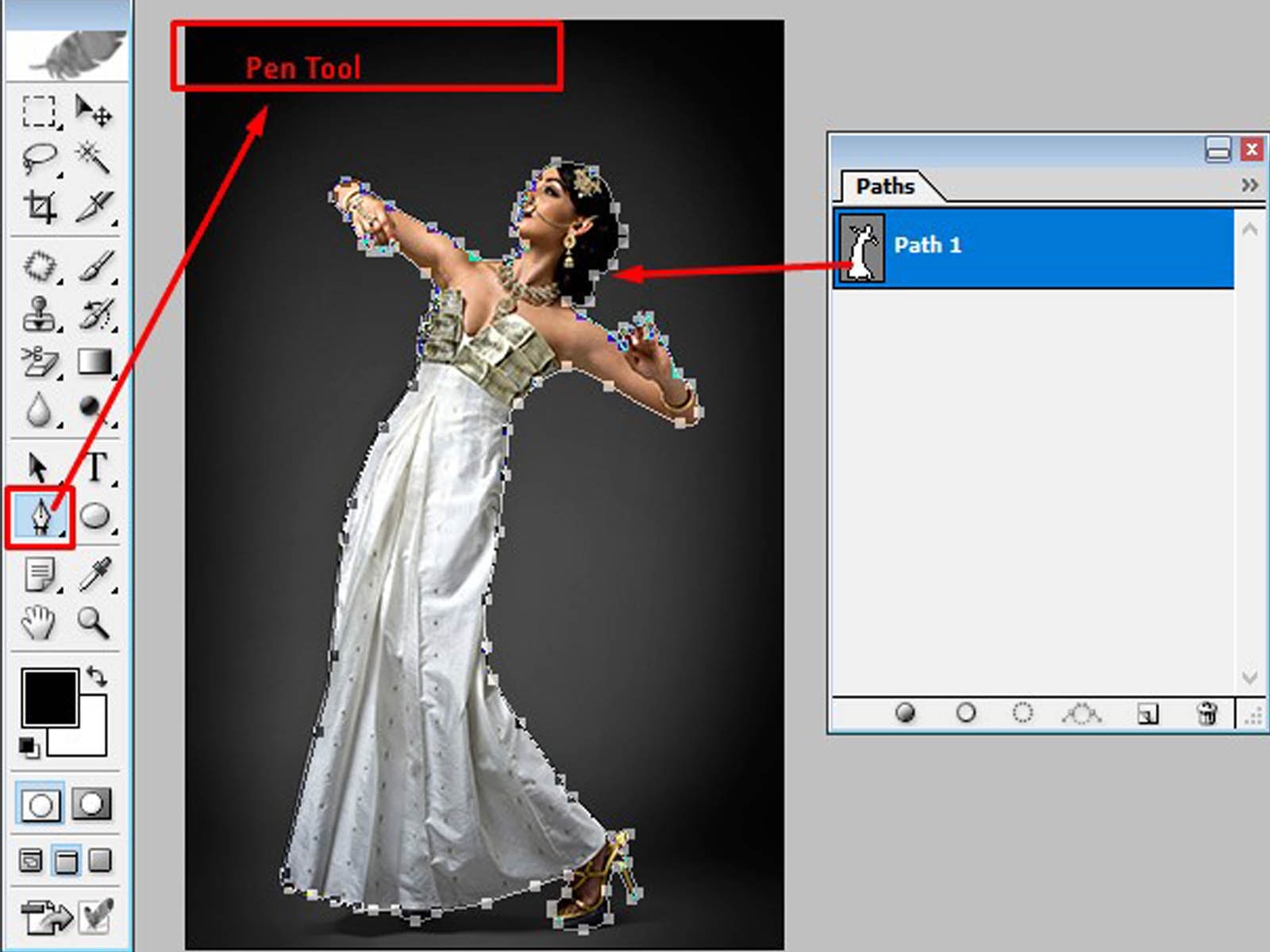
Get to know the brushes
The brushes in Photoshop are extremely versatile and can be used for a variety of different effects. If you’re just starting out, experiment with the different brush settings to see what each does.
Use layers
Layers are one of the most powerful features in Photoshop and can help you create complex images. Use layers to experiment with different effects and blend them together to create a unique image.
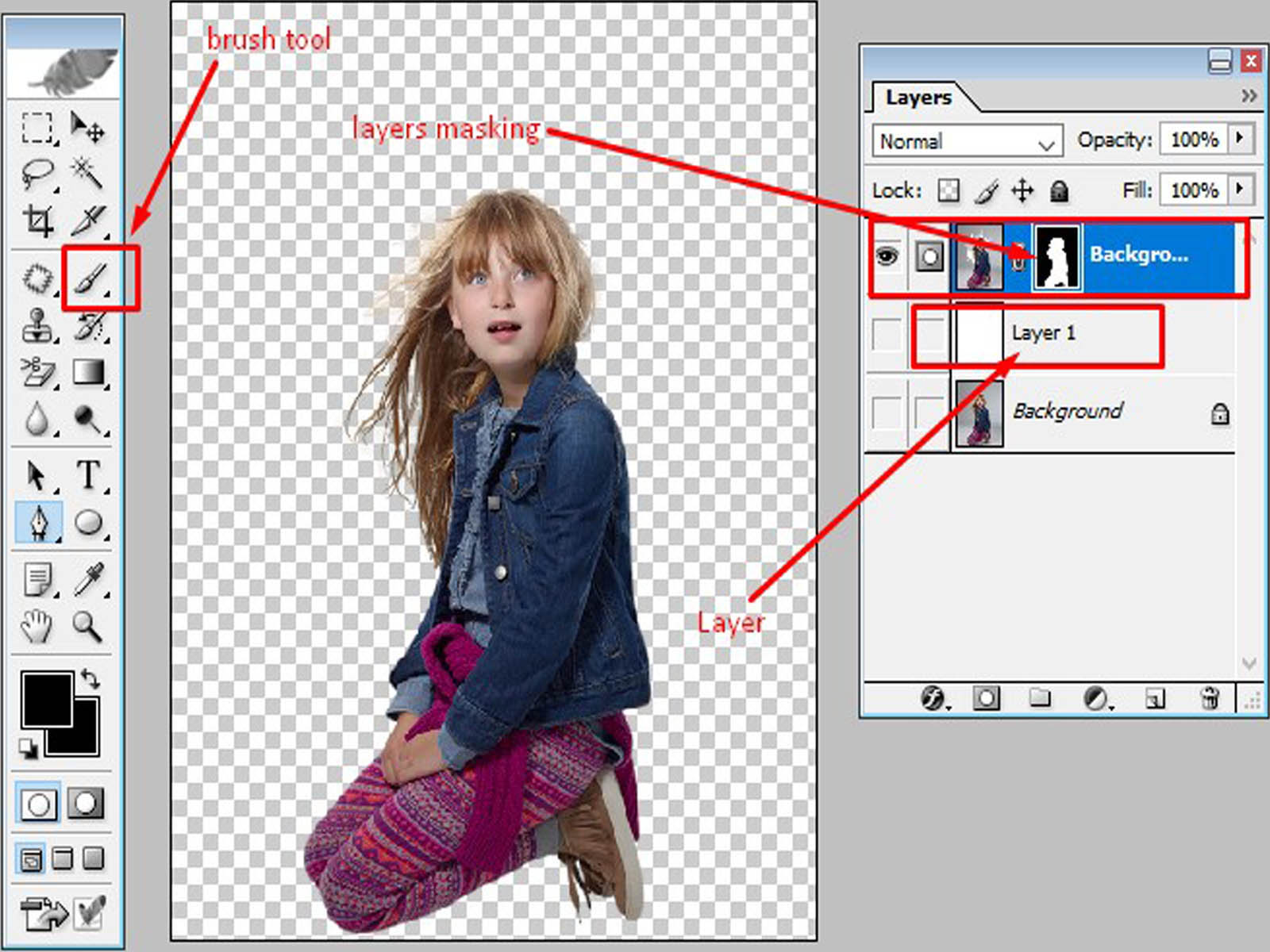
Use masking
Masking is a great way to isolate parts of an image and make selective changes. By using a layer mask, you can easily edit one part of an image without affecting the rest.
Adjust colors
Color is an important part of any image, and Photoshop offers a wide range of color correction tools. Experiment with the different options to see what works best for your image.
Best Picture editing in Photoshop 5 Tips
Picture editing in Photoshop can be a daunting task, especially if you’re new to the program. But don’t worry, we’ve got you covered. Here are five tips to help you master picture editing in Photoshop.
1. Make a plan
Before you start editing your photos, it’s important to take a step back and think about what you want to achieve. What are your goals for the final image? What do you want to change about the photo? Answering these questions will help you create a plan of action for editing your photo.
Choose the right tools
There are different tools available in Photoshop, and it can be overwhelming trying to figure out which ones to use. But don’t worry, you don’t need to use all of them. Just focus on a few key tools that will help you achieve your goals for the photo.
Edit selectively
When you’re editing a photo, it’s important to focus on the areas that are most important to you. For example, if you’re trying to fix a blemish, you don’t need to edit the whole photo. Just zoom in on the area you want to fix and make your changes.
2. Use the right tools
Knowing which Photoshop tool to use and when is key to becoming a master of picture editing. There are a variety of tools available, each with its own purpose.
The clone stamp tool is great for removing unwanted objects from a photo. The healing brush tool can be used to fix imperfections, such as blemishes or wrinkles. The brush tool is versatile and can be used for a variety of purposes, such as painting, erasing, and creating gradients.
The Pen tool is perfect for creating straight lines and is often used for creating graphics or for cutting out images. The path selection tool can be used to select and edit existing paths.
3. Get familiar with layer masks
If you want to master Photoshop picture editing, one of the things you need to get familiar with is layer masks. Layer masks are a powerful tool that allows you to make adjustments to your photo without affecting the rest of the image. Here are some tips on how to use layer masks:
1. To create a layer mask, first create a new layer. Then, select the Brush tool and choose a black brush. Paint over the area of the photo that you want to adjust.
2. To edit the layer mask, double-click on the layer mask thumbnail. This will open the Layer Mask Options dialogue box. From here, you can use the options to change the brush size, hardness, and opacity.
4. Edit the subject
When you’re ready to start editing your subject, there are a few things to keep in mind to help you get the most out of Photoshop.
First, when it comes to making changes to the subject itself, be sure to zoom in and take a close look at the image before you make any adjustments. This will help you avoid making any drastic changes that you may not be happy with later on.
5. Edit photos in Raw for the best quality
When it comes to getting the most out of your photos, don’t underestimate the power of raw editing. Raw files are unedited, original files straight from your camera. Jpeg files are images that have been compressed and edited, and while they are convenient, they don’t have the same quality as raw files.
If you want to make sure that your photos are of the highest quality, then you need to learn how to edit them raw.
If you’re hoping to become a Photoshop picture editing master, following these five tips will certainly help you on your way. Firstly, get to know all of the Tools and their functions. Secondly, learn Photoshop Shortcuts, as they will save you time. Thirdly, master the use of Layers – an important tool for any picture editor. Fourthly, don’t be afraid to experiment with different techniques and filters. And lastly, be patient and keep practicing – the more you use Photoshop, the better you’ll become at it.
